Now you can create AWS account without credit card. You can use your debit card for creating a free tier AWS account.
First you need to sign in to the AWS account.
- Go to the AWS Website CLICK HERE
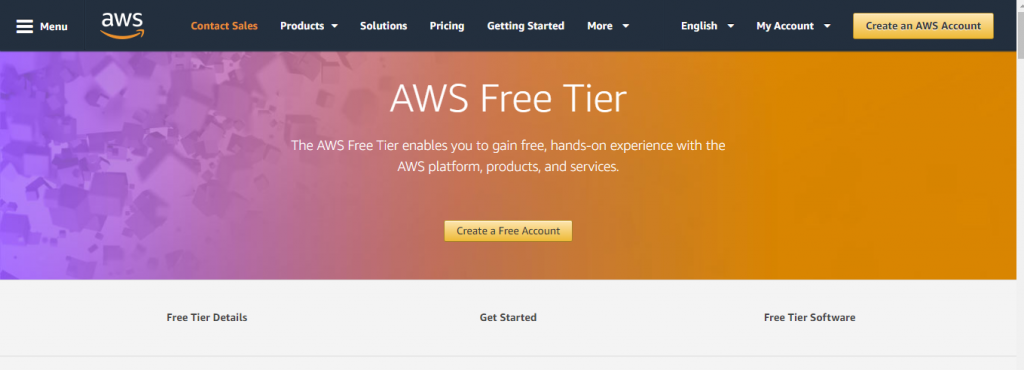
- Create an AWS account window will be opened. Give your email id,password and aws name in the necessary boxes.
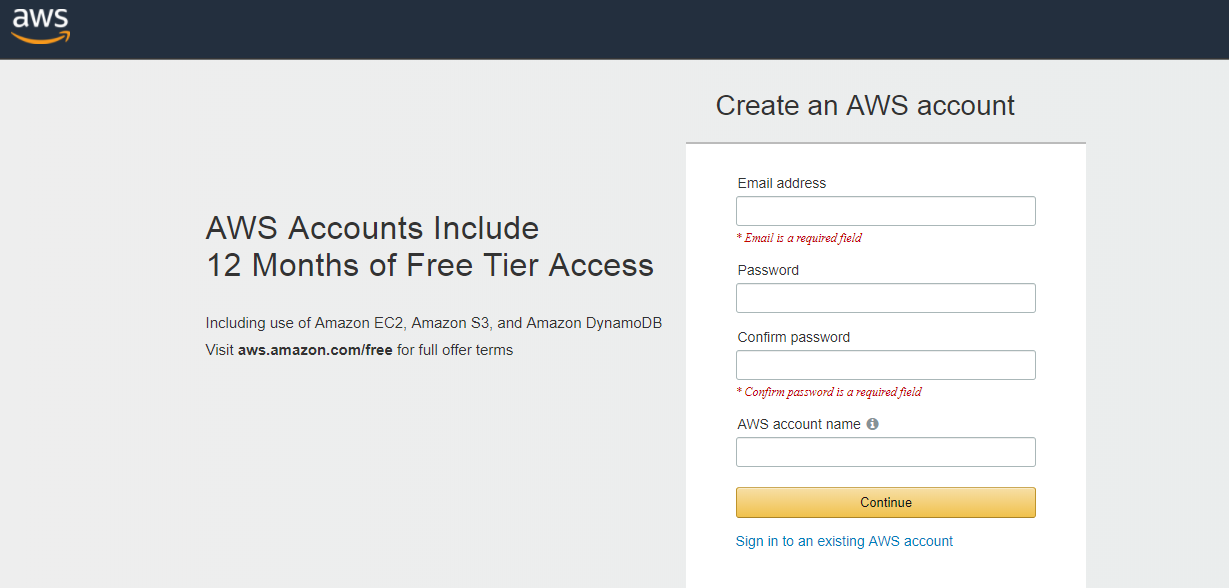
- Click Continue after providing necessary information.
- In the new page you need to provide your contact information.Select your account type as Personal.
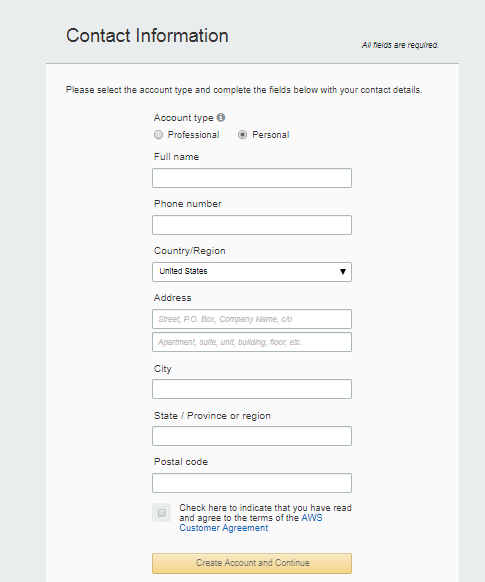
- Click Create Account and continue after providing necessary information.
- A payment information window will be opened.There you need provide your Debit card number
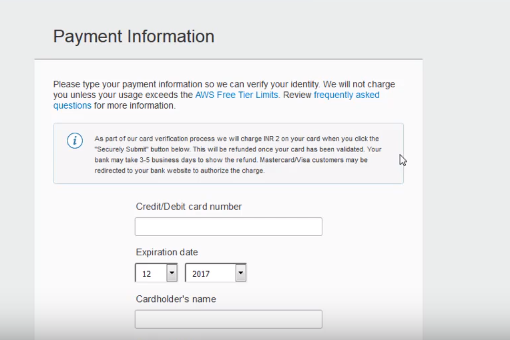
- After giving necessary information click on Secure submit. You will be redirect to payment gateway.
- AWS Charge INR 2 for verifying your account.
- After payment gateway you need to verify your mobile number. AWS will call the number you provided during the registration time.
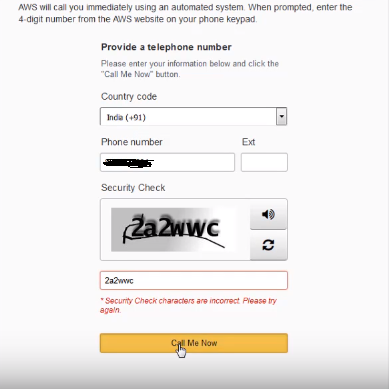
- Click on Call Me Now . You need type the number from the AWS website on your phone keypad.
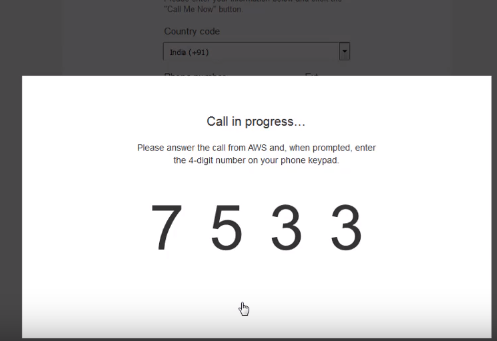
- When You type the same number from AWS website on your phone keypad a pop will come.
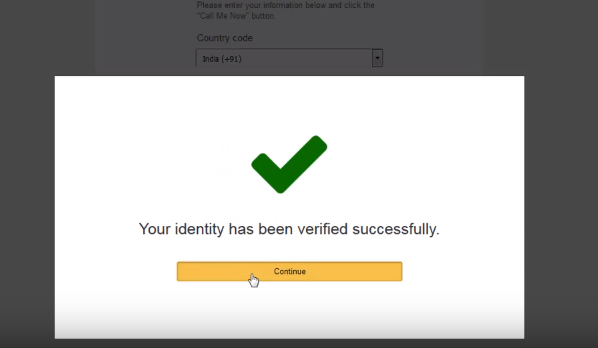
- Verification Complete
- After completing the verification click on contine.You need to select your plan from the window.
- Select Basic plan which is free.

- You FREE AWS account is now registered.Now SignIn to the console using your credential.
